05 Tips On How To Have A Cute Feed On The Instagram
This post is also available in: PortuguêsEspañol
Hello darlings!
Tell me, who does not love a beautiful and harmonic Instagram feed? Well, I confess that the rush is great and the customers demand too, but whenever I can I try to use these tips that I will give you today, to organize your feed.
The main idea is to combine content and design, but sometimes not all the photos respect the colors and the default theme, in these cases I give priority to the content, even if the feed is not so perfect. That’s because the most important thing for me is to pass on interesting content to you, something that really informs, adds and inspires.
Well, having said all that, let’s get down to tips?
1. Define your topic

What do you love? What inspires you? Take time to think about what you like: travel? Food? Fashion? Decoration? A bit of each? Set a theme and follow! It’s important that your feed has consistent identity and content.
2. Define a visual style
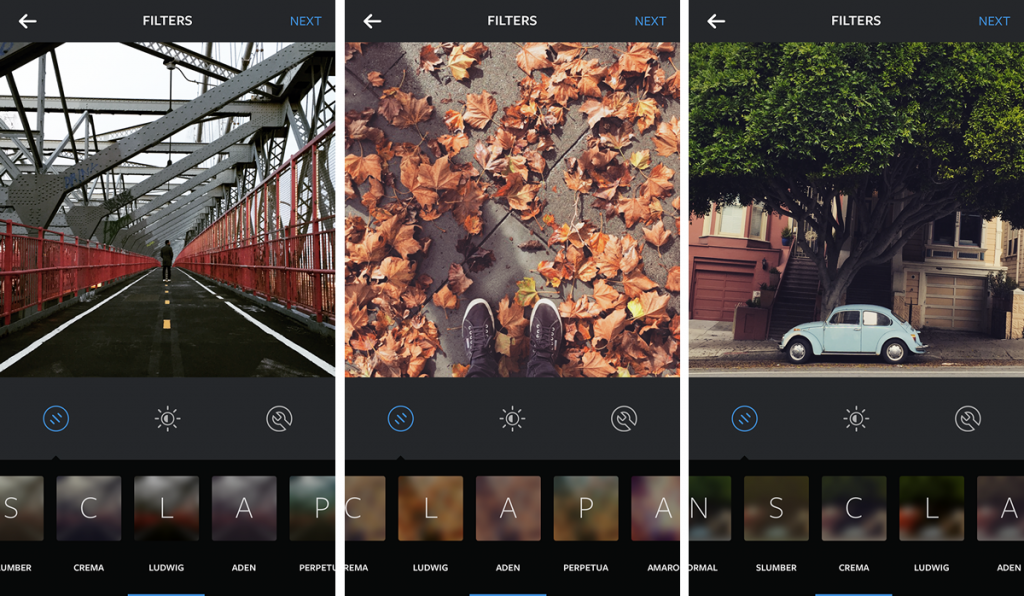
Pay attention to which filter you usually use and which one identifies the most, then always bet on it or in small variations of light and contrast. If you prefer clear photos, with lots of white and soft colors then always bet on that combination! I am sure your followers will notice this care and harmony in your photos.
I, for example, have opted lately for clearer photos …

But you do not have to necessarily use the same tone forever, you can vary the colors smoothly if you combine similar photos, in the posts below, for example, I created a block of photos exploring blue and orange …
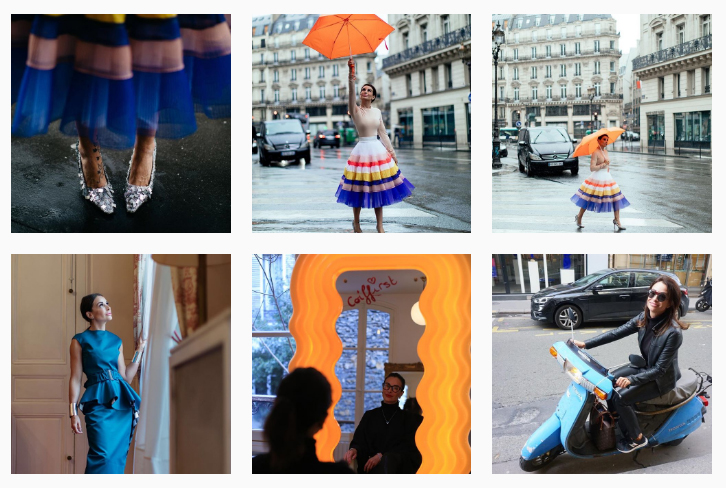
Applications!
Apps can help a lot to organize on Instagram, whether to achieve an incredible effect in the photo, a nice filter, fix small details, see if the photo matches the current feed and so on. Here are some of the most commonly used apps when you want to get a dream feed:
3. Vsco Cam:
It has many filter options and several free ones! Easy to use and complete! The HB package is great, here’s the tip.
4. FaceTune:
FaceTune is great for setting details in the photo, you can change the color of specific objects – leaving more visible or less. You can also give that basic up on yourself, either by taking off an unwanted glow or by correcting some blotches on the face, for example.
5. Unum:
This app is my addiction and serves to organize the order of photos in your feed or simply check if the images talk to each other and are harmonious. You log in and it already imports your Instagram feed, and then you can add the photo you want to post to see if it fits or not! For me it also works as a reminder, I always put in the client’s photos that I have to post during that week, so I can fulfill all my commitments and I can still include them within a more harmonic visual schedule.
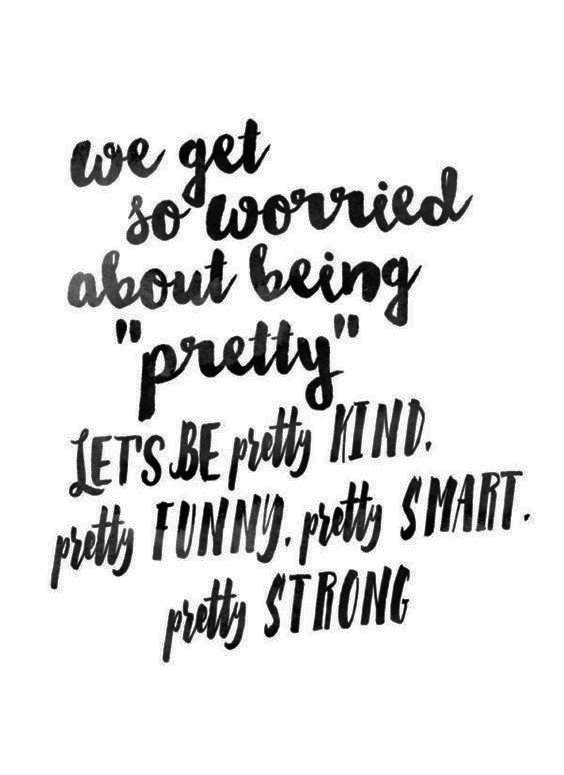 So, ready to leave the feed beautiful?
So, ready to leave the feed beautiful?
Let’s be pretty!
Pretty kind, pretty funny, pretty smart, pretty strong
I hope you liked the tips.
Kisses!
PS: I hope you also in my instagram @euerikasantos